 |
 |
 |
 |
 |
 |
 |
 |
 |
 |
 |
 |
One Windows is simply not enough! |
 |
|
 |
|
 |
 |
 |
 |
 |
Use HyperOs to Clone Backup and Run Windows |
|
 |
 |
|
|
 |
Why Everyone Running Windows Should Have HyperOs |
|
|
You have one copy of Windows on your PC. It crashes. It will not restart. You are finished. You buy another PC. You spend the rest of your life worrying that this new one will crash. As a result you do not try any new applications in your new PC and it effectively becomes frozen.
HyperOs completely removes this fear and fixes any Windows crash by giving you a second Windows system which you can switch into with a double click if the first Windows system screws up. That is why...
Having HyperOs is so much better than having a backup!
A traditional backup enables you return to the point where you made the backup. But the restore process is generally cumbersome and technical as in the backup process. So the backup you have may be old and may represent a singificant step backwards.
HyperOs gives you instantly available spare cloned Windows systems which you can switch to with a double click. And it makes backing up every Windows system (original or cloned) as easy as a drag and a drop - that is it. You just drag your Windows system into the backups area and drop it there. So because the process is vastly simplifed, you are far more likely to have a recent backup. Alternatively HyperOs will schedule automatic backups for you. The restore process is the same, you just drag any backup to a partition and drop it there and off you go. Now a Windows crash or malfunction is no longer a problem.
By spreading your applications between several Windows systems you are far less likely to have a Windows crash since PCs with one Windows system always get overloaded which makes them unstable and really slow. Most Windows problems are caused by having too many software applications or having conflicting software applications.
HyperOs simply clones your original Windows system to give you two Windows systems. It does this with a drag and a drop. Then, from there, you can create more clones or more backups. It is up to you. It turns Windows into a disposable razor. Once it stops working you throw it away and start using another one. Victor Kyam would be proud of us!
Clone your Windows system now. Before it screws up! Get a second car before your first car packs up.
Prestigious Customer List
|
|
 |
HyperOs 2016, Geek and SuperGeek |
|
 |
Key Benefits |
|

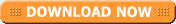
2016 Geek £59.00 $89
2016 SuperGeek £69.00 $104
2016 Geek Upgrade from £19.95 $29.95
2016 SuperGeek Upgrade from £24.95 $37.50
View screenshot of 2016 GUI
System Requirements:
Minimum Specification: AMD k6+ or Intel Pentium. A Hard Disk with enough spare space for all the
systems you wish to run.
RAM Requirements: HyperOs 2016 only requires the Windows recommendations for system RAM.
Software Requirements: Compatible with Windows XP Home, Windows XP Professional, Windows XP64, Windows Server 2003/2008, Windows Vista 32/64, Windows 7 32/64, Windows 8 32/64, Windows 8.1 32/64, Windows 10
HyperOs works with all Windows Service packs.
Hardware Advice: Get a solid state disk. You need two data storage devices, one of which is fast.
|
|
Here are the capabilities HyperOs gives you:
Geek
Clones and runs up to 10 Windows systems from your boot drive and up to 10 further systems, one system per partition.
|
SuperGeek
Clones and runs any number of Windows systems in each of up to 24 partitions.
|
HyperOs is a must for any serious Windows XP, Vista, Win7, Win8, Win8.1 or Win10 user because it enables you to:
- Add Win8/Win8.1/Win10 to your Win7 machine, or add Win8/Win8.1/Win10 to your Win7 machine as a separate system and swap between systems with a double click. Clone/backup/restore/image/delete whole systems like files.
- Add XP to a Win7/Win8/Win8.1/Win10 machine as a separate system and swap between systems with a double click.
Clone/backup/restore/image/delete whole systems like files.
- Add Win7/Win8/Win8.1/Win10 to an XP or Win7/Win8/Win8.1/Win10 machine as a separate system and swap between systems with a double click.
Clone/backup/restore/image/delete whole systems like files.
- Clone one XP, Vista, Windows 7, Windows 8/8.1 or Windows 10 system as many times as you like with a drag and drop. Then switch between them with a double click. You can have a hundred copies of each version of Windows if you like with HyperOs 2016 SuperGeek!
- Solve every software problem with OneClick (swap to the next system)
- Give the Internet its own Windows System (fight the war only in this system)
- Give everyone in the Family PC his or her own system.
- Give your big application(s) their very own Windows system (best performance and stability for
your big apps, such as graphics, music or games)
- Create a sacrificial Windows system for testing out new software
- Create a secure mission critical Business Windows system (ring fence it, then install all new
drivers and applications in a second Windows system).
- Create a parallel backup system or systems of your most important Windows systems just in case.
- Back up or restore any system locally or to a network location in seconds with a drag and drop,
or a double click.
- Copy all your data (documents, databases, spreadsheets, emails, desktop etc.) from one Windows
system to another with a double click.
Virtualisation
Virtual PC, VMWare and Hyper V are used commercially as hardware virtualisation programs. Microsoft Hyper V (which comes packaged with Server 2012)
enables the user to create one or more virtual machines which run on one server or on a failover cluster of 2 or more Servers.
So you are running lots of copies of Windows all at the same time on lots of servers (nodes). This gives you server redundancy.
Each of you your virtual machines is running a guest copy of Windows upon a host copy of Windows Server which includes Hyper V.
Likewise Virtual PC and VMWare can be used to run one virtual machine on several real machines or to run several virtual machines on one real machine or both.
The virtual machines run guest copies of Windows on your one host copy of Windows which runs on several nodes (physical Servers).
Now if the primary Server (the active Server) crashes due to a failure in hardware or in the host OS on in Hyper V itself (all 3 of which can occur), then all your virtual machines will crash.
The secondary Server will see this and migrate everything over to itself and then reboot your virtual machines. You will be back up and running within a few minutes.
This is not fault tolerance, it is automatic fault recovery. Hence failover - not successover.
This is all great. Except for the fact that Microsoft Windows Spaghetti operating system is far less reliable than most modern computer hardware. So it is
really more important to protect yourself against operating system failures than it is to protect yourself
against hardware failures. And when you have a guest Windows running upon a host Windows running upon Hyper V then you have a lot of software that can go wrong.
This is where HyperOs comes in. We effectively offer software virtualisation on one Server with a 30 second delay for a reboot and with no compromise in performance.
If your first operating system fails. Then you can reboot the server and 30 seconds later HyperOs will
have you up and running in your second operating system. This is simple, effective software virtualisation.
Virtual PC and WMWare and Hyper V can give you any number of virtual machines which can concurrently run virtual copies of WinXP, Vista, Win7/8/8.1 Server 2003/2008/2012 etc.
HyperOs enables you to run sequentially any number of base/host Windows systems.
If you only have one Server then one neat solution would be to deploy HyperOs for base/host Windows system redundancy and then Virtual PC or VMWare or Hyper V for concurrent multi guest Windows operation on each base/host system.
Then you really have turned Windows into an app!
But without doubt, to my mind, use HyperOs to create one mission critical system for your Music Studio, your Graphics Studio, your Movie Studio, your Business Accounts or Data,
your Mega Gaming system with absurd graphics drivers - whatever your key activity is. Then create another more general system in which you try out all of the weird and wonderful apps out there
without running the risk of compromising your mission critical system.
From a licensing standpoint, running two or more copies of Windows simultaneously in a virtualised environment definitely requires two or more Windows licences.
Whereas running two or more copies sequentially with HyperOs only requires one licence because the copies that aren't being run can be treated as backups and under
UK law at least you are permitted to have as many backups as you want of copyright material.
Here are the technological capabilities of HyperOs:
- Runs up to 20 (Geek) or any number (SuperGeek) of copies of Windows XP, Vista, Server 2003/2008, Windows 7, Windows 8/8.1 and Windows 10 on one PC on one or more HDDs without changing your boot drive. It is still drive C:
- Live clone and live backup of each Windows System. It clones or backs up the Windows system you are actually in, from that system!
- Full Calendar based scheduled backing up of each Windows System and Partition, locally or to a network location.
- Now fixes Windows bug when more than 2 Physical Hard Disk drives are present by including a BIOS disk number sequencer in My Other Computers - Tools - Options.
- Swaps systems without multi-booting. The C: drive remains your one bootable partition, just like a single installation. HyperOs does not change your boot environment at all. HyperOs rewrites BOOT.INI and/or Vista's BCD.
- No partitions are hidden, all Windows systems can see all other Windows systems and all data and all data partitions. Each Windows system can operate on all the data on any HDD.
- All XP, Vista, Windows7, Windows8, Windows8.1 and Windows 10 systems share the same Paging file. This works flawlessly and saves a lot of space.
- Swaps systems with a double click fire and forget from within Windows using the My Other Computers Window.
- Keeps your existing Windows installation on C and allows you to add as many other Windows systems as you like.
- HyperOs can back up a system (FAT32 and NTFS) in seconds, at Windows speeds, several times faster than Norton Ghost or Acronis True image or other command line based backup utilities.
- HyperOs provides an optional boot interrupt menu.
Improvements in HyperOs 2016 over HyperOs 2015:
- We have sped up the system deletion routine by a factor of 20x!
- We have added a column with the correct system size for each system in a partition (rather than merely the amount of data on the entire partition).
- We have added the option to recalculate system size when desired (this can take a while for a large system - it is a Windows function).
- We have added the number of files copied and a progress bar to the % copied indicator in the copying window. So you can more clearly see how far the copy has gone.
- We have improved the installer to make the process easier and faster (no more chilkat).
- Fixed the 'unable to get column information' bug in the case of unformatted drives.
- You can now cancel a copy during the process, rather than having to wait for it to finish and then deleting the result.
- We fixed a couple of minor bugs and made a couple of interface improvements.
Improvements in HyperOs 2015 over HyperOs 2007:
- Full Windows 8 and 8.1 32-bit and 64-bit compatibility.
- Faster My Other Computers launch time.
- HyperOs 2015 no longer makes backups using WinRAR as we have written our own proprietary backup routine. However it retains the capability to restore existing WinRAR backups.
- Features more robust backing up, restoring and cloning of Vista and above systems by using relative symbolic link technology.
- Improved Backup window with the ability to choose any folder as a backup location.
- HyperOs 2015 now copies all your data (documents, databases, spreadsheets, emails, desktop etc.) from
one Windows system to another in one operation.
- HyperOs 2015 adds tile view to My Other Computers and Backup Grouping and support for Win7 jump lists
and support for Win7 taskbar progress.
- HyperOs 2015 adds the option to have the My Other Computers icon in the start menu rather than
upon the desktop.
- HyperOs now includes removeable drives, such as USB sticks or external USB drives in the My Other Computers Window. So we can now Backup and Restore Windows Systems or Documents Drives to a USB stick or an external USB HDD by a simple drag and drop in the My Other Computers Window.
- We can now clone and run several Windows systems in the same partition. You no longer need to make extra
partitions to have extra Windows systems. There is no limit to the number of systems you can clone and run with
SuperGeek 2015.
- PerfectLiveClone technology clones the OS you are running (your live OS) to a new partition and then rather than rereferencing the Windows registry to the new drive letter,
it keeps the drive letter the same and rereferences the new partition to that drive letter. The Clone then believes that it is the original and all rereferencing problems are avoided.
We use the command language underneath 2K, XP, Vista and Windows7 on reboot, to grab the locked files that we could not get from within Windows itself.
- PerfectClone technology clones the OS to a new partition and then rather than rereferencing the Windows registry to the new drive letter,
it keeps the drive letter the same and rereferences the new partition to that drive letter. The Clone then believes that it is the original and all rereferencing problems are avoided.
Therefore you can uninstall applications from cloned systems without difficulty and drive letter sensitive applications
such as MSOffice and AntiVirus shields and Firewalls will run and uninstall fine from the cloned system.
- We have improved backups so that they are twice as fast in the event that a reboot is required to get some locked files.
They no longer take up twice the space of the finished backup temporarily in the case where the locked files have to be added to the archive after the reboot (this was a Winrar problem). So Winrar should no longer run out of space and give you an error message.
- Fully modernised My Other Computers interface. We now list the partition numbers so that you can refer to a Windows system by that number rather than by its drive letter.
- The new My Other Computers GUI allows you to customize your icons. You can have a different one for each system if you require.
- We now track all backups wherever they are so that HyperOs can always find them so long as they are on the local machine or an accessible network.
- Combines the BCD booting technology of Vista and Windows7 with the Boot.ini booting technology of 2K and XP. The result is seemless GUI or post BIOS booting.
- Guides you to disable the UAC in Vista, so that you do not spend your life being interogated by an inanimate machine.
- Synchronises the restricted Vista installer drive letter assignments with those of your existing 2K or XP installations.
- Improvements to the scheduled backup feature to allow backup on system shutdown.
|
|
 |
HyperOs 2004FE s11 and s22 |
|
 |
Key Benefits |
|

s11 £29.00 $58
s22 £39.00 $78
System Requirements:
Minimum Specification: AMD k6+ or Intel Pentium. A Hard Disk with enough spare space for all the
systems you wish to run. A CD Rom Drive.
RAM Requirements: HyperOs 2004 only requires the Windows recommendations for system RAM. To use the
HyperDrive I facility you will need between 768MB and 1GB of system RAM. To use the HyperDrive II/III/IV
facility you will need to purchase the HyperDrive II/III/IV hardware.
Software Requirements: Compatible with Windows 95 OSR2, Windows 98, Windows 98SE, Windows Me, Windows NT,
Windows NT Server, Windows 2000, Windows 2000 Pro, Windows 2000 Server, Windows XP Home and Windows XP Professional,
mainstream versions of Linux (Red Hat, Mandrake or SuSE).
HyperOs also works with all Windows Service packs.
|
|
For running 98 or Me Systems and XP on the same machine. Here are its capabilities:
The specs marked with an asterisk are the capabilities that no other software has, we believe...
- Runs up to 11 or up to 22 copies of Windows 95 98 Me NT 2K XP systems on drives C to M(with s11)/X(with s22), on one or more HDDs.
- Runs any number of Linux Mandrake, SuSE and Red Hat systems in addition to 11/22 Windows Systems on one or more HDDs.
- * Swaps systems without multi-booting. The C: drive remains your one bootable partition, just like a single installation. HyperOs does not change your boot environment at all. HyperOs rewrites BOOT.INI and MSDOS.SYS and swaps 9x and ME DOS as necessary. It uses BOOT.INI to choose Linux boot sectors from Linux boot sector files it creates and stores on your C: drive. HyperOs effectively multi-boot sectors with Linux.
- * No partitions are hidden, all Windows and Linux systems can see all other Windows and Linux systems and all data and all data partitions. Each Windows or Linux system can operate on all the data on any HDD.
- * All 9x and ME systems share the same swap file and all NT 2K XP 2003 systems share the same Paging file. This works flawlessly and saves a lot of space.
- Swaps systems with a double click fire and forget from within Windows or Linux using the My Other Computers Window.
- Keeps your existing Windows installation on C and allows you to add up to 11 or up to 22 other Windows or as many Linux systems as you like.
- * You can copy your existing Windows system on C to any other partition up to X, with a drag and a drop. This creates further Windows systems from your existing Windows system.
- Because HyperOs does not hide any partitions, it can manage one Windows system from another. This results in incredibly fast back up, restore, zip, unzip, copy, and delete/format times.
- * HyperOs can back up a system in seconds as a sector by sector image file (FAT16 and FAT32 only) with a single click or a drag and drop. This needs to be seen to be believed. A fast HDD with backup XP in 60 seconds. It will backup NT in 6 seconds. This is over 5 times faster than Norton Ghost.
- HyperOs can back up any system in seconds as a zip archive (All file systems) with a single click or a drag and drop. This also needs to be seen to be believed. A fast HDD with zip up XP in 120 seconds. It will zip up NT in 12 seconds.
- HyperOs can back up and restore whole systems or data partitions to and from any local or network location using the My Other Computers Window.
- HyperOs adds FAT32 capability to Windows NT4. It adds back DOS 8 underneath Windows ME. It adds NTFS reading capability to DOS. It fixes MaxPhysPage and Vcache in SYSTEM.INI to permit the use of 1GB of RAM with 95 98 Me systems.
- HyperOs can back up whole Windows systems intelligently, we ignore the Recycled bin, the System Restore folder, the System Volume Information folder and the Hibernate file (Hiberfil.sys) and the paging file if required.
- HyperOs provides an optional boot interrupt menu.
- * HyperOs can clone any Windows system from any drive letter between C and X to any other drive letter between C and X, in seconds, and then reconfigure that Windows system to run from its new drive letter automatically using WINMOVE and WINMOV9X.
- * HyperOs can restore an image made of any Windows system to any drive letter between C and X and automatically reconfigure it to run from the target drive using WINMOVE and WINMOV9X.
- * HyperOs can uninstall applications from a drive letter other than the drive the applications were installed on except in the cases of applications that we originally installed on C.
- HyperOs Instant System wiper deletes a whole Windows system with one key stroke.
- HyperOs reassigns drive letters in 2K and XP back to the Microsoft default order, if they get jumbled up.
- My Other Computers provides a choice of a simplified BOOT.INI protocol or the full length ARC paths. It can swap to partitions that the OS itself cannot see. MOC can swap from 9x and Me to NTFS or Linux partitions. It provides a small system identifier at the top right of your screen to tell you which system you are in if required. MOC is so detailed that it replaces My Computer in single Windows system operation and surpasses it completely in multiple Windows system operation.
- HyperOs provides commands which operate in Windows or DOS to swap systems (SYSTEM), copy systems (SYSCOPY), back up and restore systems (SYSIMAGE), zip and unzip systems (SYSZIP), wipe systems (SYSWIPE), and list systems in DOS (SYSTEMS). HyperOs can list NTFS Windows systems in DOS and swap to them from DOS.
- HyperOs has wizards which accept 95 98 ME Windows installation CDs and do everything for you during the Windows 95 98 ME install.
- * HyperOs runs Windows 95 98 ME from the HyperDriveI (a RAMDISK made out of System RAM) as well as from your HDD. And it can run all Systems including 95 98 ME NT 2K XP and linux from the HyperDrive II/III/IV (a Hard Disk made out of DRAM).
- Comprehensive instruction Manual taking you step by step from a blank hard disk to running 95 98 ME NT 2K and XP if required. Plenty of notes and fixes for Windows ‘features’.Useful advice on what to do and what not to do.
HyperOs is a must for any serious PC user because you can …
- Solve every software problem with OneClick (swap to the next system)
- Give the Internet its own Windows System (fight the war only in this system)
- Give everyone in the Family PC his or her own system.
- Give your big application(s) their very own Windows system (best performance and stability for
your big apps, such as graphics, music or games)
- Create a sacrificial Windows system for testing out new software
- Create a secure mission critical Business Windows system (ring fence it, then install all new
drivers and applications in a second Windows system).
- Create a parallel backup system or systems of your most important Windows systems just in case.
- Back up or restore any system locally or to a network location in seconds with a drag and drop,
or a double click.
|
|
|
|
|